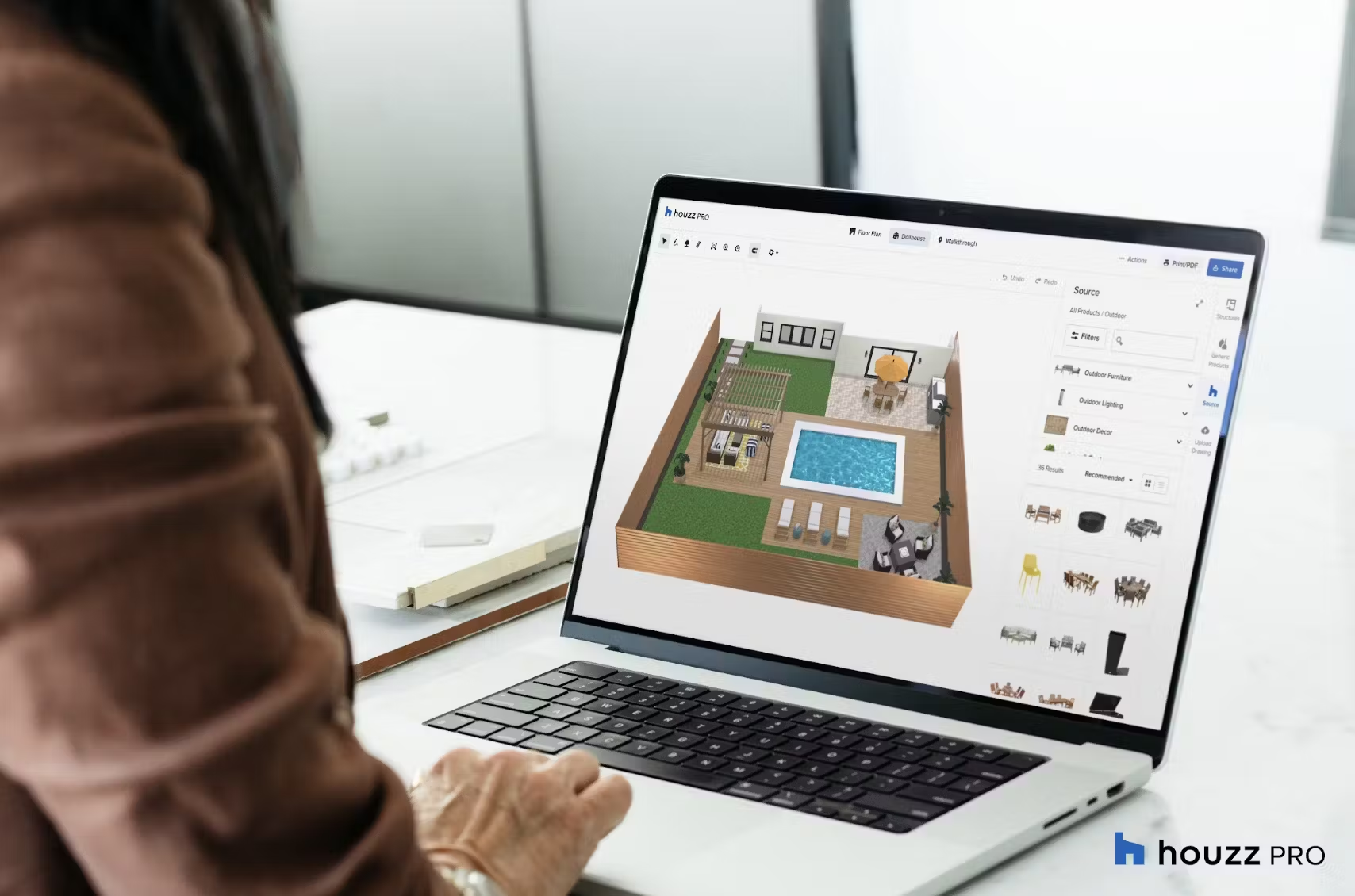In the fast-paced world of home design, remodeling, and construction, efficiency is critical. Time is money, and the more effectively you manage your projects, the greater your potential for success. Houzz Pro, an all-in-one business management software, is tailored specifically for professionals in the design and construction industries. From lead generation to project completion, Houzz Pro offers an impressive suite of tools to streamline operations and boost productivity.
This comprehensive article will explore the tools and features that make Houzz Pro a must-have for professionals and how to leverage them to maximize efficiency.
Why Choose Houzz Pro?
Houzz Pro is designed to address the unique needs of architects, interior designers, contractors, and other home improvement professionals. It integrates marketing, project management, and client relationship management tools into one platform, eliminating the need for multiple software systems.
Critical Benefits of Houzz Pro:
- Centralized business management
- Intuitive user interface
- Time-saving automation
- Customizable tools to fit your business needs
Top Features of Houzz Pro and How to Use Them
- Lead Management
Houzz Pro offers a seamless way to capture and manage leads. With its CRM (Customer Relationship Management) capabilities, you can track inquiries, communicate with prospects, and convert leads into paying clients.
Efficiency Tips:
- Set up automated responses to new inquiries.
- Organize leads with tags for easy filtering.
- Use the built-in pipeline tool to track each stage of the client journey.
Project Management
Managing multiple projects can be challenging, but Houzz Pro simplifies the process. Its project management tools enable you to keep track of tasks, deadlines, and budgets in one place.
Key Features:
- Centralized task lists
- Timeline planning with Gantt charts
- File sharing and documentation storage
Efficiency Tips:
- Assign tasks to team members and set deadlines to stay on schedule.
- Use Gantt charts to visualize project progress.
- Keep all project-related documents accessible for your team and clients.
Proposal and Invoicing Tools
Creating proposals and invoices has always been challenging. Houzz Pro provides customizable templates that allow you to generate professional-looking documents quickly.
Key Features:
- Drag-and-drop proposal builder
- Custom branding options
- Instant invoice generation
Efficiency Tips:
- Use item libraries to save time on recurring materials or services.
- Offer transparent pricing with detailed line items.
- Track payments directly within the platform.
Client Collaboration
Client communication is critical for project success. Houzz Pro’s collaboration tools make sharing updates, gathering feedback, and maintaining a transparent relationship easy.
Key Features:
- Client dashboard for real-time updates
- Messaging capabilities directly within the platform
- Visual tools for sharing designs and concepts
Efficiency Tips:
- Use the dashboard to keep clients informed of progress without extra emails.
- Incorporate client feedback into your design workflow using visual tools.
Marketing and Website Services
Houzz Pro’s marketing tools help you attract new clients. From creating a professional website to running targeted ads, you can boost your online presence effectively.
Key Features:
- Website builder with custom domain options
- Email marketing campaigns
- Analytics for tracking campaign performance
Efficiency Tips:
- Optimize your Houzz profile with high-quality photos and client reviews.
- Use analytics to refine your marketing strategies.
- Build a website that reflects your brand and showcases your portfolio.
Real-World Success Stories
Professionals who have adopted Houzz Pro report significant improvements in their workflow. Here are a few examples:
- Interior Designer: Improved client communication and increased project completion speed using the centralized dashboard.
- General Contractor: Reduced errors and delays using Gantt charts and task management tools.
- Architect: Enhanced client satisfaction by offering visually appealing, detailed proposals.
How to Get Started with Houzz Pro
- Sign Up for a Free Trial: Explore the features and determine if Houzz Pro meets your business needs.
- Set Up Your Account: Customize the platform with your branding, service offerings, and client details.
- Integrate Your Team: Train your team members to use the tools for maximum efficiency.
- Leverage Support Resources: Use Houzz Pro’s tutorials, webinars, and customer support for guidance.
FAQs about Maximizing Efficiency with Houzz Pro
- What industries benefit the most from Houzz Pro?
Houzz Pro is ideal for professionals in the home improvement sector, including architects, interior designers, general contractors, and landscape designers.
- Can Houzz Pro integrate with other software?
Yes, Houzz Pro integrates with several tools like QuickBooks for accounting and Google Calendar for scheduling.
- Is Houzz Pro suitable for small businesses?
Absolutely. Houzz Pro’s scalable features and affordable pricing make it an excellent choice for small to medium-sized businesses.
- How does Houzz Pro help with lead generation?
Houzz Pro provides tools to attract leads through your Houzz profile, targeted advertising, and website integration.
- What support is available for Houzz Pro users?
Houzz Pro offers extensive support, including live chat, webinars, tutorials, and a dedicated help center.
Conclusion
Houzz Pro is a game-changer for home improvement professionals seeking to enhance efficiency and grow their businesses. By leveraging its comprehensive suite of tools, you can simplify operations, improve client relationships, and achieve tremendous success. Whether you’re managing projects, creating proposals, or marketing your services, Houzz Pro provides everything you need in one platform.
You May Also Read: https://trendbullion.com/