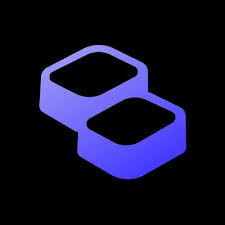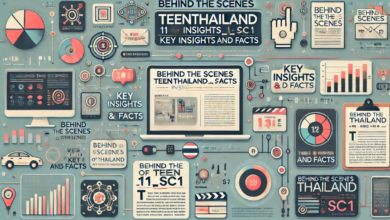In today’s fast-paced world, collaboration and document sharing have become essential to any business or educational environment. Whether you’re a developer, writer, student, or part of a team working on a project, having an efficient, easy-to-use, and seamless document-sharing tool is necessary. One of the standout tools that cater to these needs is HackMD.
HackMD is a cloud-based Markdown editor that enables real-time collaboration and seamless document sharing. It allows users to instantly create, edit, and share documents with their team or the public. HackMD’s simple and intuitive interface and powerful features make it an ideal choice for those seeking an efficient way to collaborate on text-based content.
In this article, we’ll explore HackMD’s top features, which can help you streamline your documentation and improve team collaboration.
- Real-Time Collaboration
One of the most significant advantages of using HackMD is its real-time collaboration feature. When multiple users work on the same document, their changes appear in real-time for everyone viewing or editing it. This feature is crucial for teams working on projects where immediate feedback and contributions are necessary.
With real-time collaboration, HackMD eliminates the need for constant back-and-forth emailing or file versioning, often happening when multiple people are working on the same document. Everyone can access the document simultaneously, ensuring smoother communication and faster decision-making. Whether you’re writing documentation, taking notes, or brainstorming ideas, HackMD allows teams to work together without any lags or delays.
How it Works:
- Invite team members via email or share a unique link.
- All invited members can see each other’s edits in real-time.
- Changes are synchronized instantly, so there is no more waiting for updates.
- Markdown Support for Clean, Professional Formatting
Markdown has become the go-to syntax for writing clean, structured, and easy-to-read documents, and HackMD provides full support for this markup language. With Markdown, users can easily format their documents using plain text symbols (e.g., hashtags for headings, asterisks for bullet points), eliminating the need for complex WYSIWYG (What You See Is What You Get) editors.
HackMD’s Markdown editor allows users to instantly preview their documents as they write, making it easy to ensure formatting accuracy. This feature is handy for developers, writers, and anyone who prefers working with Markdown over other complicated text formatting tools.
Benefits of Markdown in HackMD:
- Simplicity: Markdown is easy to learn and use, allowing faster writing and editing.
- Clean Output: Markdown documents are lightweight and clean, with no extra code or unnecessary formatting.
- Portability: Markdown files can be easily converted to HTML, PDF, or other formats.
- Version Control and Document History
HackMD offers robust version control and history tracking, allowing users to keep track of all changes made to a document. This feature is particularly beneficial when working on long documents or collaborative projects, enabling users to revert to previous document versions at any time.
Version control in HackMD records who made each change, making it easy to see when and by whom specific edits were made. This ensures that everything is recovered, and any mistakes or unwanted changes can be easily undone.
Features of HackMD’s Version Control:
- Track Changes: See the complete history of your document with a clear view of edits and contributors.
- Rollback Changes: Revert to any previous version of your document.
- Compare Versions: View differences between document versions side-by-side for better clarity.
- Powerful Sharing Options
HackMD makes it simple to share documents with others, whether you want to share a document privately with your team or publicly with the world. You can generate a unique link to your document and set permissions to control who can view or edit the content.
Additionally, HackMD supports integration with other platforms, such as GitHub, allowing users to import and export content to and from repositories easily. HackMD is a popular choice for developers using version control systems like GitHub for collaborative coding and documentation.
Sharing Features:
- Customizable Permissions: Control who can view or edit your document (public, private, or team-only access).
- Embedding: Easily embed documents into websites or blogs using an iframe.
- GitHub Integration: Sync HackMD with GitHub to manage documentation alongside your code.
- Offline Mode for Work Anytime, Anywhere
HackMD isn’t just about cloud-based collaboration; it allows users to work offline. The offline mode allows users to continue editing and writing documents even when they don’t have internet access. Once you’re back online, HackMD will automatically sync your changes, ensuring that no work is lost.
This offline capability is handy for people traveling or working in areas with unreliable internet connections.
Offline Mode Features:
- Edit Documents Offline: Write and edit documents without needing an internet connection.
- Automatic Sync: All your changes are automatically synced to the cloud once you’re back online.
- Seamless Workflow: Continue working as if you were always connected to the internet.
- Customizable Themes and Syntax Highlighting
HackMD provides customizable themes for users who want to customize the look and feel of their documents. Depending on your preference, you can switch between dark and light modes, ensuring you’re comfortable while writing or reading your documents.
Additionally, HackMD provides syntax highlighting for various programming languages, making it an ideal tool for developers who need to write and share code alongside their documentation.
Customization Features:
- Dark Mode & Light Mode: Switch between themes to reduce eye strain.
- Syntax Highlighting: Automatically highlights programming languages for better code readability.
- Customizable UI: Tailor the interface to suit your personal preferences.
- Advanced Collaboration Tools for Teamwork
HackMD includes several features designed to improve teamwork and communication. Comments, mentions, and task management features are integrated into HackMD to enhance collaboration further.
For example, you can mention a specific team member by tagging them with “@” in the document. This sends a notification to that person, alerting them of the mention. This feature helps streamline communication by informing team members about specific tasks or areas within a document requiring their attention.
Advanced Collaboration Tools:
- Comments and Mentions: Tag team members and leave comments directly on the document.
- Task Lists: Keep track of tasks within the document with checkbox lists.
- Notifications: Get notified when someone mentions you or changes the document significantly.
- Integrations with Other Tools
HackMD integrates with various third-party tools and platforms, expanding its functionality and allowing seamless workflows. These integrations include GitHub, Slack, Trello, and Dropbox, making it easy to sync documents, share information, and communicate with your team without leaving the platform.
These integrations help create a unified experience when working on code, managing projects, or communicating within a team.
Integration Features:
- GitHub: Import and export content between HackMD and GitHub repositories.
- Slack: Share HackMD documents directly to Slack channels.
- Dropbox: Save and open documents stored in Dropbox directly in HackMD.
- Security and Privacy
When it comes to online collaboration, security and privacy are paramount. HackMD understands this and offers several measures to ensure the safety of your documents. All documents stored in HackMD are encrypted; you can control who has access to them by setting specific permissions.
For those working with sensitive or confidential information, HackMD’s security features ensure that your data remains private and secure.
Security Features:
- Encryption: Documents are encrypted to protect sensitive information.
- Access Control: Set permissions for each document, ensuring only authorized people can view or edit the content.
- Two-Factor Authentication: Enable two-factor authentication for additional security.
- Mobile-Friendly Interface
HackMD’s mobile-friendly interface ensures you can access and edit your documents. Whether you’re using a tablet or smartphone, HackMD’s responsive design adapts to your device, making it easy to write and collaborate from anywhere.
This mobile capability is perfect for those who need to work while traveling, commuting, or when they don’t have access to a desktop or laptop.
Conclusion
HackMD has emerged as one of the best collaborative tools for document sharing and team collaboration. With its real-time collaboration, Markdown support, version control, and other powerful features, it helps users create, edit, and
You May Also Read:https://trendbullion.com