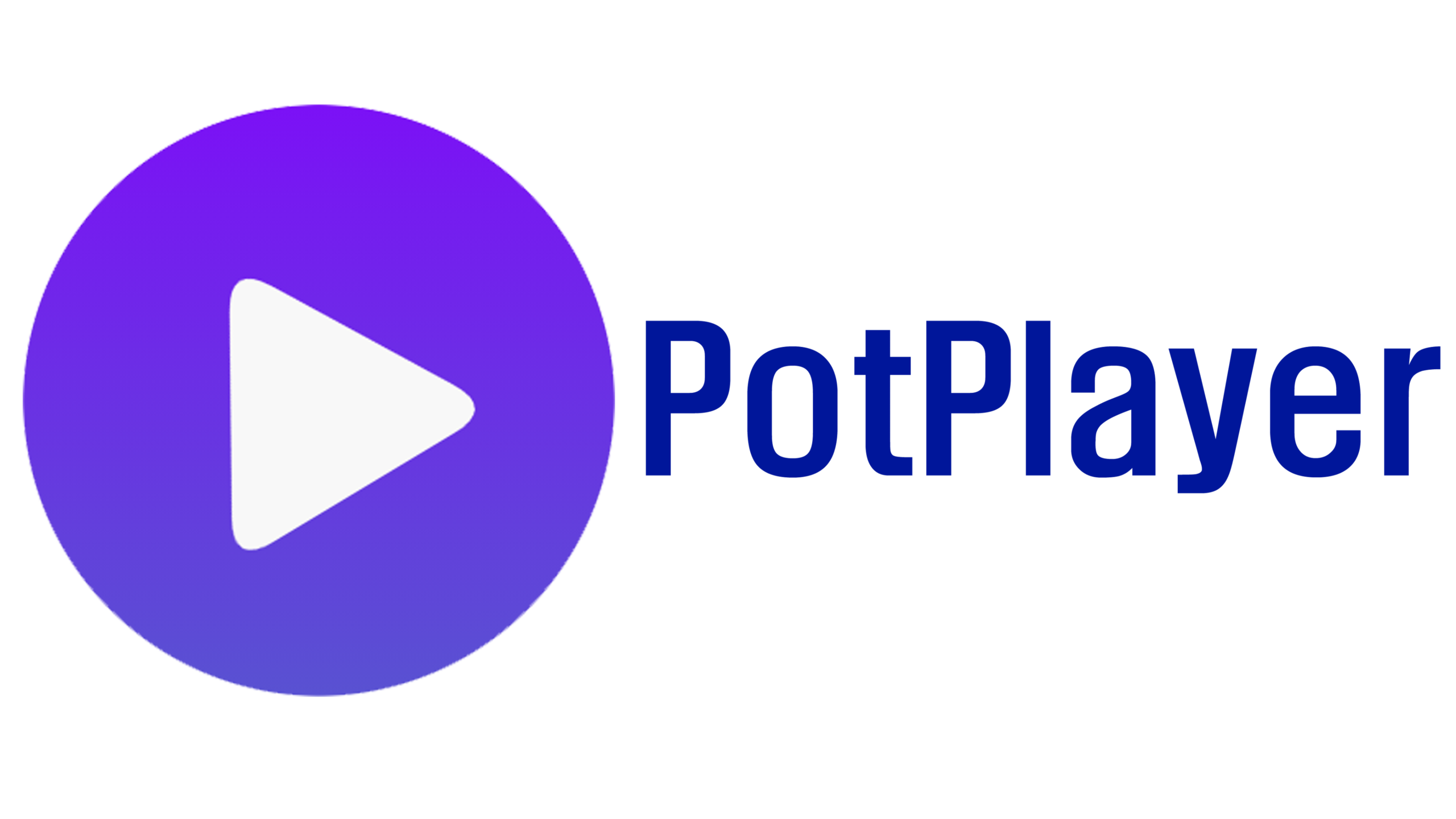Regarding media players, two names consistently rise to the top: PotPlayer and VLC. Both are free, feature-rich, and widely used by millions worldwide. However, choosing the best media player between the two can be challenging, especially since they offer distinct advantages. In this article, we’ll dive deep into the features, performance, customization options, and usability of both PotPlayer and VLC to determine the ultimate media player for your needs.
Overview of PotPlayer
PotPlayer, developed by South Korean programmer Daum, has garnered a loyal following thanks to its extensive features, customizable interface, and high-quality playback. It supports various formats, including rare codecs, and other players do not natively support file types. PotPlayer’s minimalist yet highly functional design allows users to focus on their content while the player offers a rich set of options under the hood.
One of PotPlayer’s key strengths is its performance. It efficiently handles high-definition videos, including 4K content, without causing the system to lag or stutter. Moreover, PotPlayer is lightweight and resource-efficient, making it an excellent choice for users with lower-end systems.
Overview of VLC Media Player
VLC Media Player, developed by the VideoLAN organization, is arguably one of the most popular media players globally. Known for being open-source and free, VLC has been a favourite for years due to its broad file format compatibility, ease of use, and community-driven improvements. It works on almost every platform, including Windows, macOS, Linux, Android, and iOS.
What sets VLC apart is its ability to handle nearly any media format, including audio, video, DVDs, Blu-rays, and even streaming content. VLC offers a simple, user-friendly interface, and while its design isn’t as sleek as some other media players, it’s functional and intuitive. Moreover, VLC supports various features such as media streaming, subtitle syncing, and advanced customization through plugins.
Performance and Compatibility
PotPlayer
PotPlayer stands out when it comes to performance. Its HD, 4K, and even 8K video playback is smooth and efficient. PotPlayer is built to take full advantage of your hardware, especially with features like hardware acceleration support and GPU-based video decoding. This means that users with robust systems can enjoy high-definition videos without dropping frames or experiencing lag.
Moreover, PotPlayer’s extensive codec support allows it to play almost any file type. Unlike VLC, which requires additional codec packs for specific formats, PotPlayer has a built-in codec pack covering virtually any media format. This makes it an excellent choice for power users who need high-quality playback across a wide variety of formats.
VLC
VLC also excels in compatibility, offering support for various formats, from standard media files to uncommon formats. One of VLC’s greatest strengths is its versatility in playing streaming content, including web-based videos, network streams, and even IPTV broadcasts.
However, despite VLC’s impressive range of supported formats, it is often regarded as slightly less optimized for high-performance playback than PotPlayer. While VLC can handle high-definition video without issues, users with high-end systems or requiring intensive video playback might experience occasional stuttering or lag.
User Interface and Customization
PotPlayer
PotPlayer’s interface is clean, minimalistic, and user-friendly. It balances providing quick access to essential features and offering deep customization options for advanced users. PotPlayer allows users to adjust the interface layout, skin, and hotkeys to suit their preferences. The “Control Panel” feature offers granular control over audio and video playback, such as adjusting contrast, saturation, and playback speed, without needing to access hidden menus.
One of PotPlayer’s standout features is its support for third-party skins. Users can customize the player’s look and feel extensively, from simple skin changes to completely redesigning the interface. PotPlayer also supports scripts and plugins for power users that allow for even deeper functionality.
VLC
VLC’s interface is straightforward but can feel dated, especially compared to PotPlayer’s more modern design. While VLC offers some customization options, such as changing skins or applying colour adjustments, it lacks the depth of personalization available in PotPlayer. The simplicity of VLC’s design is one of its strong points—users can quickly open files, adjust settings, and start playing content without any learning curve.
However, when it comes to more advanced customization or personalized control, VLC can feel a bit limiting. Although it supports plugins and extensions, it doesn’t have the same level of integration with external scripts or custom skins as PotPlayer.
Advanced Features
PotPlayer
PotPlayer provides several advanced features that set it apart from VLC, particularly for users who enjoy experimenting with the player’s settings. Some of the standout features of PotPlayer include:
- Hardware Acceleration: PotPlayer supports hardware acceleration for decoding video streams, which improves playback performance, especially on high-resolution content.
- 3D Video Support: PotPlayer allows users to watch 3D content, including SBS (side-by-side) and top/bottom formats.
- Screen Capture and Recording: PotPlayer includes built-in tools for screen recording and taking screenshots, making it an excellent option for content creators.
- Subtitle and Audio Sync: PotPlayer offers precise control over subtitle synchronization and audio output, ensuring a smooth viewing experience for foreign-language films or videos with inconsistent audio tracks.
- Streaming: PotPlayer can stream online content, including internet radio, IPTV, and other network streams, making it a versatile tool for media consumption.
VLC
VLC also offers a host of advanced features, such as:
- Streaming Support: VLC supports streaming from local devices, online sources, and network streams.
- Playlist Creation: VLC makes creating and managing playlists easy, allowing users to queue up multiple files for continuous playback.
- Equalizer and Audio Effects: VLC offers a comprehensive audio equalizer and effects that can enhance the sound experience.
- Cross-Platform Syncing: Since VLC is available on various platforms, users can seamlessly sync their content across devices.
- Advanced Media Conversion: VLC supports media conversion, making it a handy tool for changing file formats.
Which One Comes Out on Top?
Both PotPlayer and VLC are exceptional in their own right, with unique strengths catering to different kinds of users. However, when it comes to overall performance, customization, and advanced features, PotPlayer takes the lead.
If you prioritize a sleek, modern interface, high-performance playback, and customizable options, PotPlayer is the clear winner. It excels in handling high-resolution content, provides more advanced playback features, and is highly customizable to suit individual preferences.
On the other hand, VLC remains a powerhouse for its broad compatibility, ease of use, and extensive support across different devices and platforms. It’s a great choice for casual users who want a simple, no-fuss media player with excellent support for various formats and streaming.
Ultimately, the choice depends on your needs: if you want a more feature-packed and customizable experience, go with PotPlayer. If you prefer a reliable, cross-platform, and easy-to-use media player, VLC is the way to go.
FAQs
- PotPlayer or VLC is better for playing high-definition videos. PotPlayer offers superior performance for high-definition content, including 4K and 8K videos. Its hardware acceleration support allows for smoother playback on powerful systems.
- Can PotPlayer support all the file formats in the same format as VLC? PotPlayer supports a broader range of formats than VLC, including rare and niche file types. It has a built-in codec pack, so you won’t need to install additional ones.
- Is PotPlayer easier to use than VLC? PotPlayer’s interface is highly customizable and sleek, but it may require some time to learn. VLC is more straightforward and user-friendly, with a simpler interface for quick access to media playback.
- Does VLC support streaming content like PotPlayer? Yes, VLC supports streaming content, including online videos and IPTV. However, PotPlayer offers more advanced streaming features and better control over network streams.
- Which media player is better for casual users: PotPlayer or VLC? VLC is likely the better choice for casual users due to its simplicity, broad compatibility, and ease of use. PotPlayer, while powerful, is better suited for advanced users who want extensive customization options and high-quality playback.
You May Also Read:https://trendbullion.com